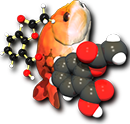Java¶
The openbabel.jar file in the Open Babel distribution allows you to use the Open Babel C++ library from Java or any of the other JVM languages (Jython, JRuby, BeanShell, etc.).
Quickstart Example¶
Let’s begin by looking at an example program that uses Open Babel. The following program carries out file format conversion, iteration over atoms and SMARTS pattern matching:
import org.openbabel.*;
public class Test {
public static void main(String[] args) {
// Initialise
System.loadLibrary("openbabel_java");
// Read molecule from SMILES string
OBConversion conv = new OBConversion();
OBMol mol = new OBMol();
conv.SetInFormat("smi");
conv.ReadString(mol, "C(Cl)(=O)CCC(=O)Cl");
// Print out some general information
conv.SetOutFormat("can");
System.out.print("Canonical SMILES: " +
conv.WriteString(mol));
System.out.println("The molecular weight is "
+ mol.GetMolWt());
for(OBAtom atom : new OBMolAtomIter(mol))
System.out.println("Atom " + atom.GetIdx()
+ ": atomic number = " + atom.GetAtomicNum()
+ ", hybridisation = " + atom.GetHyb());
// What are the indices of the carbon atoms
// of the acid chloride groups?
OBSmartsPattern acidpattern = new OBSmartsPattern();
acidpattern.Init("C(=O)Cl");
acidpattern.Match(mol);
vectorvInt matches = acidpattern.GetUMapList();
System.out.println("There are " + matches.size() +
" acid chloride groups");
System.out.print("Their C atoms have indices: ");
for(int i=0; i<matches.size(); i++)
System.out.print(matches.get(i).get(0) + " ");
}
}
Output:
Canonical SMILES: ClC(=O)CCC(=O)Cl
The molecular weight is 154.9793599
Atom 1: atomic number = 6, hybridisation = 2
Atom 2: atomic number = 17, hybridisation = 0
Atom 3: atomic number = 8, hybridisation = 2
Atom 4: atomic number = 6, hybridisation = 3
Atom 5: atomic number = 6, hybridisation = 3
Atom 6: atomic number = 6, hybridisation = 2
Atom 7: atomic number = 8, hybridisation = 2
Atom 8: atomic number = 17, hybridisation = 0
There are 2 acid chloride groups
Their C atoms have indices: 1 6
Installation¶
Windows¶
openbabel.jar is installed along with the OpenBabelGUI on Windows, typically in C:/Program Files (x86)/OpenBabel-2.3.2. As an example of how to use openbabel.jar, download OBTest.java and compile and run it as follows:
C:\> set CLASSPATH=C:\Program Files (x86)\OpenBabel-2.3.2\openbabel.jar;.
C:\> "C:\Program Files\Java\jdk1.5.0_16\bin\javac.exe" OBTest.java
C:\> "C:\Program Files\Java\jdk1.5.0_16\bin\java.exe" OBTest
Running OBTest...
Benzene has 6 atoms.
C:\>
MacOSX and Linux¶
The following instructions describe how to compile and use these bindings on MacOSX and Linux:
openbabel.jaris included in the Open Babel source distribution inscripts/java. To compile a Java application that uses this (e.g. the example program shown above), use a command similar to the following:javac Test.java -cp ../openbabel-2.3.2/scripts/java/openbabel.jarTo run the resulting
Test.classon MacOSX or Linux you first need to compile the Java bindings as described in the section Compile language bindings. This createslib/libopenbabel_java.soin the build directory.Add the location of
openbabel.jarto the environment variable CLASSPATH, not forgetting to append the location ofTest.class(typically “.”):export CLASSPATH=/home/user/Tools/openbabel-2.3.2/scripts/java/openbabel.jar:.Add the location of
libopenbabel_java.soto the environment variable LD_LIBRARY_PATH. Additionally, if you have not installed Open Babel globally you should set BABEL_LIBDIR to the location of the Open Babel library and BABEL_DATADIR to thedatadirectory.Now, run the example application. The output should be as shown above.
API¶
openbabel.jar provides direct access to the C++ Open Babel library from Java through the namespace org.openbabel. This binding is generated using the SWIG package and provides access to almost all of the Open Babel interfaces from Java, including the base classes :obapi:`OBMol`, :obapi:`OBAtom`, :obapi:`OBBond`, and :obapi:`OBResidue`, as well as the conversion framework :obapi:`OBConversion`.
Essentially any call in the C++ API is available to Java programs with very little difference in syntax. As a result, the principal documentation is the Open Babel C++ API documentation. A few differences exist, however:
Global variables, global functions and constants in the C++ API can be found in org.openbabel.openbabel_java. The variables are accessible through get methods.
When accessing various types of :obapi:`OBGenericData`, you will need to cast them to the particular subclass using the global functions, toPairData, toUnitCell, etc.
The Java versions of the iterator classes in the C++ API (that is, all those classes ending in Iter) implement the Iterator and Iterable interfaces. This means that the following foreach loop is possible:
for(OBAtom atom : new OBMolAtomIter(mol)) { System.out.println(atom.GetAtomicNum()); }
To facilitate use of the :obapi:`OBMolAtomBFSIter`, OBAtom has been extended to incorporate a CurrentDepth value, accessible through a get method:
for(OBAtom atom : new OBMolAtomBFSIter(mol)) { System.out.println(atom.GetCurrentDepth()); }